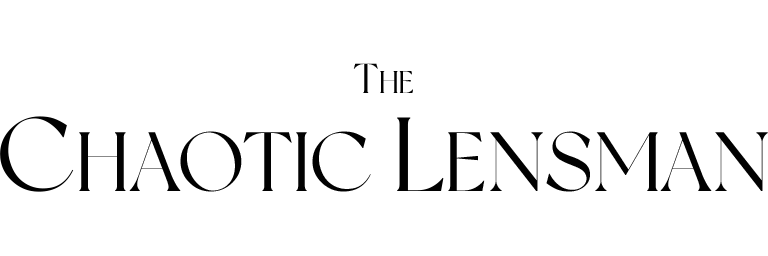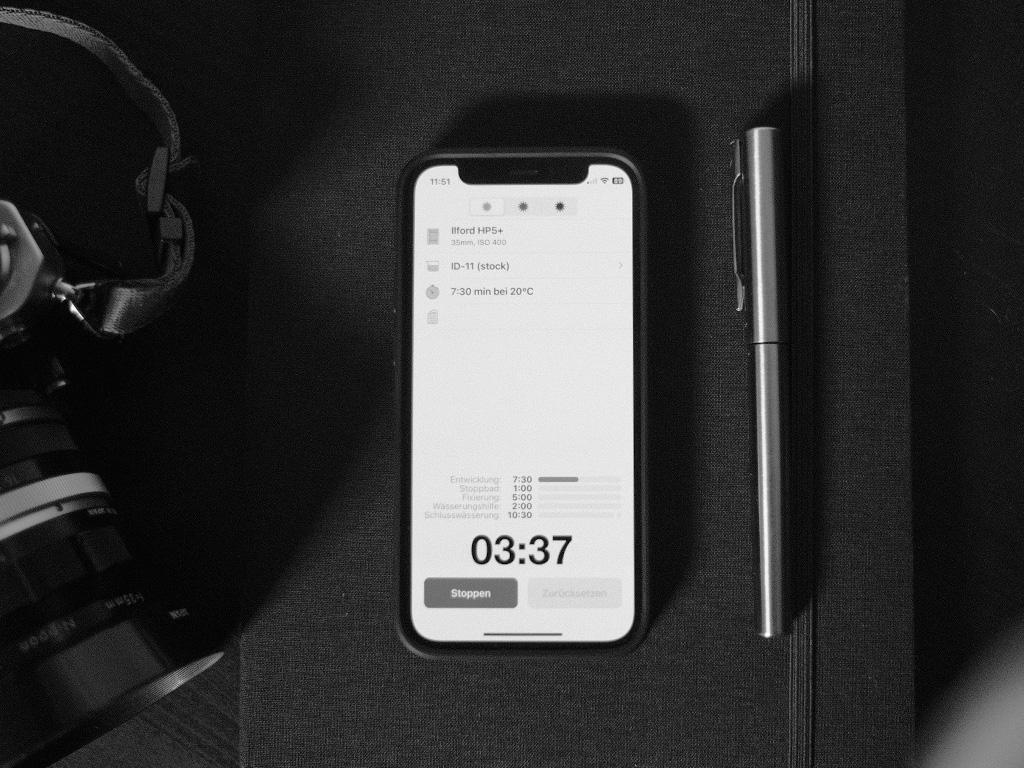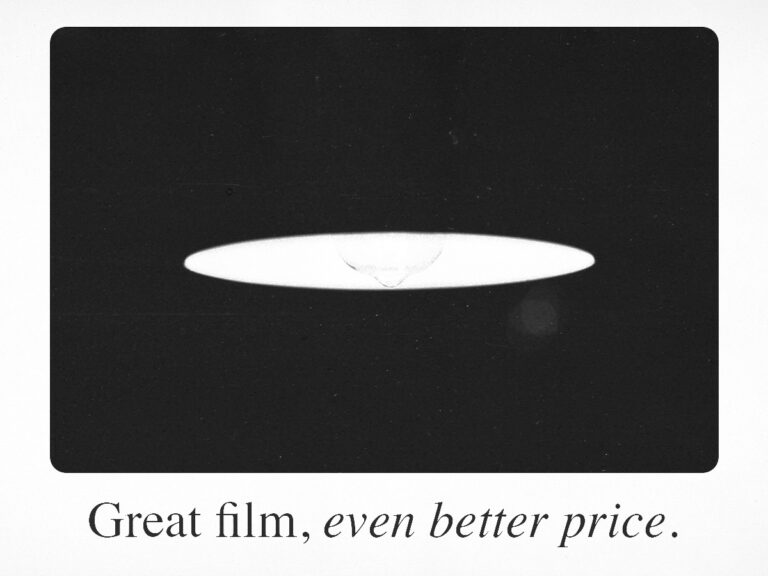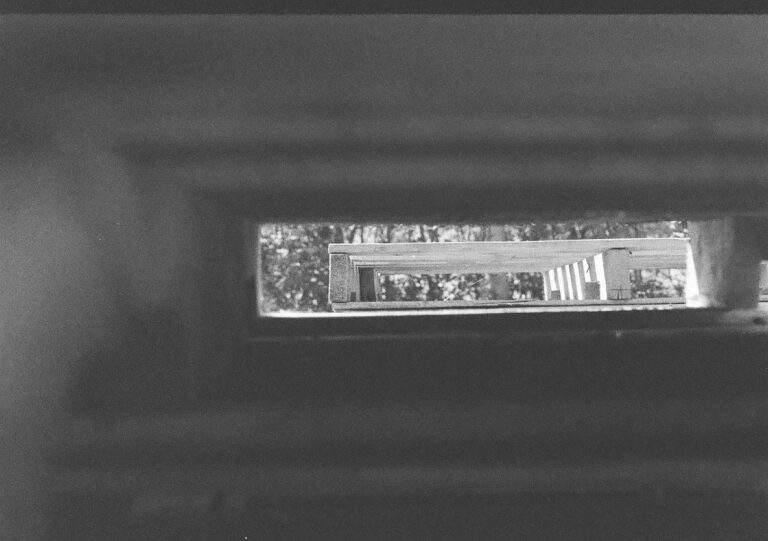My Favourite Analogue Photography App
Massive dev chart
Generally when I think about analogue photography, apps aren’t the first thing that come to mind. However, there are a variety of different apps out there that exist for film photographers to take advantage of.
Some genuinely terrible, like those awful scanning apps that you often see advertised on social media, promising that all you need to do is hold your camera phone over your negatives for a few seconds, and zap, you get have perfect scans ready to admire in seconds. Those never work quite as well as advertised. Neither do those apps that promise to be able to use the power of AI to restore your damaged, old & discoloured photographs.
There are also some decent, even great apps. Certain light meter apps for example are very practical in a pinch if you need to measure a scene fast and don’t have a light meter on hand. A seasoned photographer using Sunny 16 would probably do better than the phone app in most situations. However, it’s still handy to be able to have a backup as a reference should you ever need it.
Speaking of reference, this brings me to my favourite app ever made for analogue photographers. This is an app made for the darkroom. The Massive Dev Chart app. The Massive Dev Chart is an immensely useful reference guide for working out the best development times for different films and chemistry combinations at different speeds and temperatures. Don’t want to manually do the math to figure out how long to develop Ilford HP5+ pushed two stops in X-Tol? Look it up on the massive dev chart.
The app version is much more useful than the website, offering the additional functionality of also being a darkroom timer you can take with your into your laboratory. (I always smile when I say I’m going to my laboratory when I’m about to develop film, it makes me feel like a victorian scientist.) This is my favourite function of the app, and why it’s my favourite analogue photography app. I can simply choose my combination of film & developer from the extensive list of different film stocks and chemistry, input any exposure compensation or tweaks to the development that I’ve like to make, and I’m off.
Simply press start on the timer, and it will begin counting down each step, from development to stop-bath (water will do here just fine, no matter what anyone says), to fixing, photo-flow, and the final wash. A little agitation icon will appear to remind you when to agitate, and will stay active for a long as you’re supposed to agitate. You can even customise the dev recipe, and leave yourself notes for next time if you wish. Did I mention that it prevents your device from sleeping while the timer is running so that you can always see it and can move to the next step without having to stop and unlock your phone?
The massive dev chart app has become for the past two years or so since I first first discovered it a constant companion in my darkroom. The app is available for both Android and iOS, however, there is a small caveat. It’s a paid app, which I generally shy away from, however, in this case I’d say it’s worth it.
This post originally appeared in The Chaotic Lensman newsletter.
Never miss a story – Subscribe now to The Chaotic Lensman and have old-fashioned, bite-sized analogue photography content delivered right to you inbox.